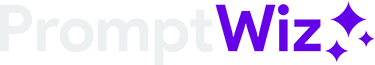In today’s fast-paced digital environment, Copilot prompts are emerging as a crucial tool for enhancing productivity and streamlining tasks across various Microsoft platforms. A Copilot prompt essentially acts as a bridge between the user and the AI, providing instructions or questions to guide the AI in generating the desired outcome.
Understanding Copilot Prompts
At its core, a Copilot prompt is composed of instructions or questions that you provide to Copilot to specify what you want it to do. These can include a combination of the following four elements: goal, context, expectations, and source. While the goal is the only mandatory requirement, specifying the context, expectations, and source can greatly refine the results, ensuring they align more closely with your needs.
How to Use Copilot Prompts
To get started with Copilot prompts, it’s vital to craft them with clarity and precision. Here are some guidelines and examples to help you harness the full potential of Copilot prompts across different applications:
- Be Specific with Your Goals: Clearly articulate what you want Copilot to achieve. For instance, instead of a vague request, ask Copilot to “Draft an outline of a training manual about time management,” specifying the audience, tone, and expectations.
- Provide Context and Details: Including additional information can significantly enhance the quality of Copilot’s output. Compare the responses from different levels of detail in your prompts to find the right balance for your needs.
- Iterate for Precision: Your first prompt might not always yield the perfect result. It’s often a process of iteration, where refining and expanding on your initial prompt can lead to improved outcomes.
Practical Examples of Copilot Prompts
To illustrate the versatility of Copilot prompts, here are several examples of how they can be applied in daily tasks:
- Summarization: “Provide me a concise summary of today’s top news stories, including headlines, events, and relevant details.”
- Email Drafting: “Draft an email regarding [specific topic or subject]. Keep the tone [formal/friendly]. Refer to [source or document] for details.”
- Presentation Creation: “Create a presentation about [topic] suitable for [audience]. Use [file] for reference. The presentation should be visually appealing and easy to understand.”
By following these guidelines and using the examples as inspiration, you can effectively communicate with Copilot to automate a wide range of tasks, from content creation to data analysis, thereby boosting your productivity and efficiency.